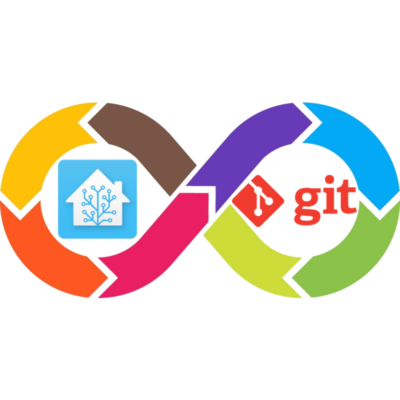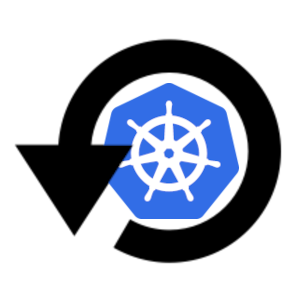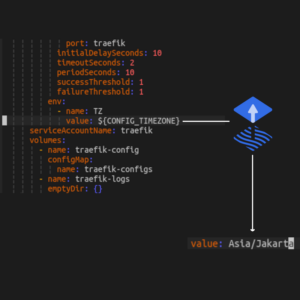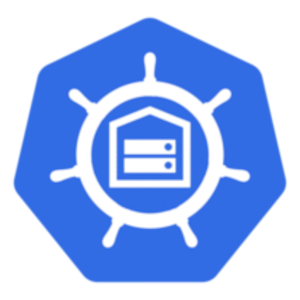How I GitOps Home Assistant Configurations
I always love the idea of GitOps, where everything I have in a git repo represents the current state of my application. But not everything are made for GitOps, so we have to sort of “make it work”. In this post, I will show you how I manage to GitOps my Home Assistant configurations. Spoiler, this is hacky and messy at the same time, so please bear this in mind before continuing.
Continue reading